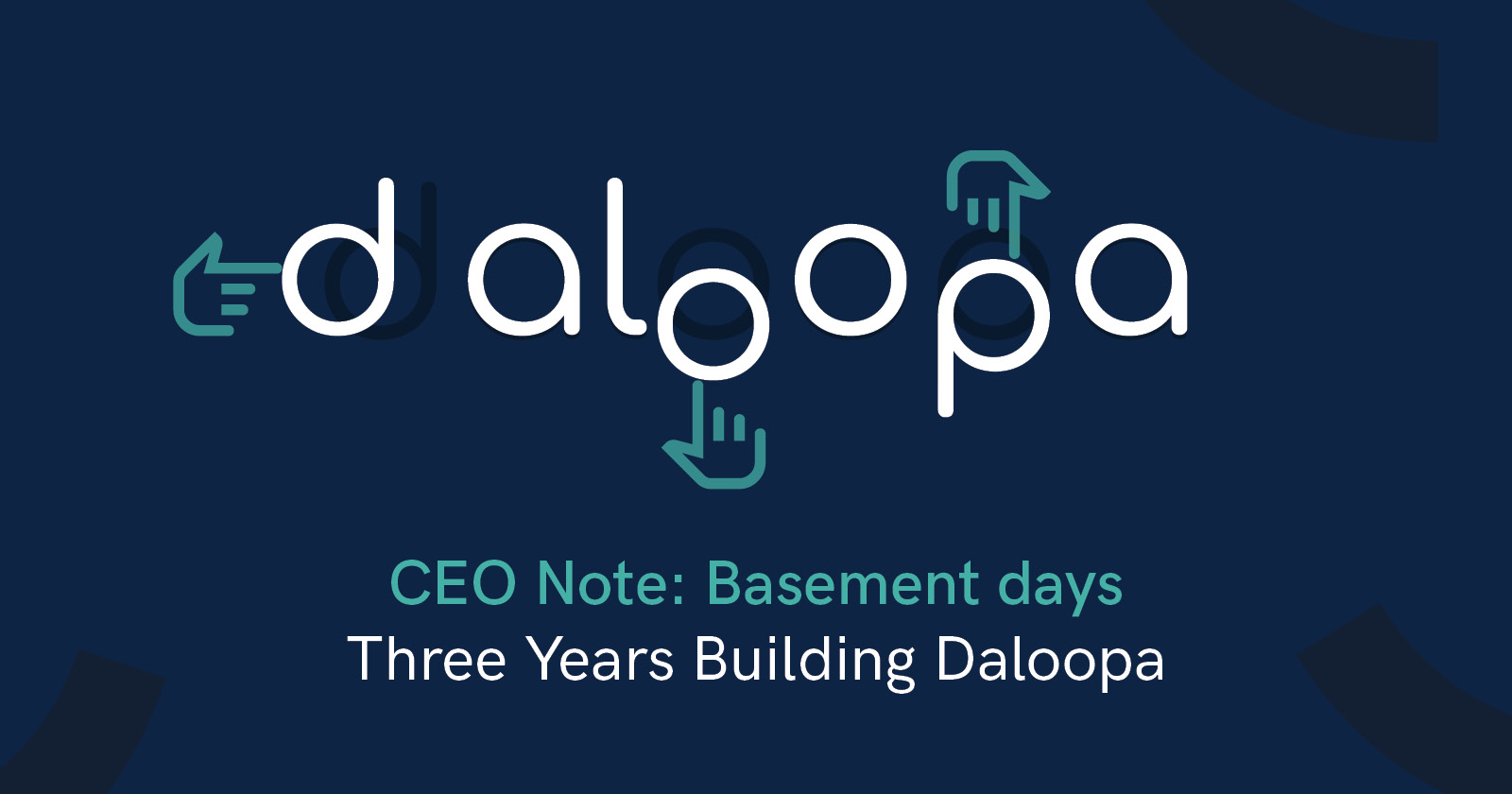In today’s fast-paced financial world, staying ahead of the curve is crucial for analysts and decision-makers alike. As the volume and complexity of data continue to grow, financial professionals are turning to advanced tools to streamline their workflows and enhance their analytical capabilities. Enter the world of Excel add-ins for AI and automation – powerful extensions that transform the humble spreadsheet into a sophisticated financial analysis powerhouse.
AI and Automation Tools
AI and automation tools will soon permeate all aspects of our day to day work. As it stands right now, there are still quite a few tools specialized in improving efficiency with minimal additional effort from the user. If you’re looking to save time these tools could revolutionize your workflow.
- Excel Formula Bot: Assists with creating complex Excel formulas using AI.
- Functionality: AI-powered tool that assists with creating complex Excel formulas.
- Benefits: Simplifies the process of writing and debugging Excel formulas, saving time and reducing errors.
- Example Use: Generating complex financial formulas and functions quickly by inputting natural language queries, enhancing productivity.
- AI Excel Bot: Automates tasks and generates insights with AI features.
- Functionality: AI-driven assistant for automating tasks and generating insights in Excel.
- Benefits: Enhances Excel capabilities with AI features that automate data analysis, visualization, and reporting.
- Example Use: Automating routine data analysis tasks and generating insightful visualizations, allowing users to focus on higher-level strategic work.
- Daloopa: Automates financial modeling and data extraction, enhancing efficiency.
- Functionality: AI-powered financial modeling and data extraction tool for Excel.
- Benefits: Automates the extraction of financial data from documents, updating models and reports with high accuracy and speed.
- Example Use: Extracting financial statements from earnings reports and updating Excel models in real-time, reducing manual data entry and increasing efficiency.

The Benefits of AI and Automation Add-ins for Financial Analysts
- Enhanced Efficiency: Automate repetitive tasks and complex calculations, freeing up valuable time for higher-level analysis and decision-making.
- Improved Accuracy: Reduce human error by leveraging AI-driven algorithms and automated data validation processes.
- Advanced Analytics: Gain deeper insights through machine learning models and predictive analytics capabilities.
- Real-time Data Processing: Connect to live data sources and perform instant updates, ensuring your analyses are always based on the latest information.
- Customization and Flexibility: Tailor your Excel environment to your specific needs with a wide range of specialized add-ins.
- Collaboration and Sharing: Easily share complex models and analyses with colleagues, complete with interactive elements and automated updates.
Choosing the Right Excel Add-ins for Your Needs
When selecting Excel add-ins for AI and automation in financial analysis, consider the following factors:
- Compatibility: Ensure the add-in works with your version of Excel and operating system.
- Ease of Use: Look for add-ins with intuitive interfaces and good documentation or support.
- Functionality: Identify the specific tasks you need to automate or enhance, and choose add-ins that address those needs.
- Integration: Consider how well the add-in integrates with your existing workflow and other tools.
- Scalability: Select add-ins that can grow with your needs and handle larger datasets as your requirements evolve.
- Cost and ROI: Evaluate the pricing structure and potential return on investment for each add-in.
- Security: Prioritize add-ins that maintain data security and comply with your organization’s privacy standards.
The Impact of AI and Automation Excel Add-Ins
Excel add-ins for AI and automation are revolutionizing the way financial analysts work with data. By leveraging these powerful tools, professionals can significantly enhance their productivity, accuracy, and analytical capabilities. As the field of AI and automation continues to evolve, staying informed about the latest add-ins and their capabilities will be crucial for financial analysts looking to maintain a competitive edge in the industry.
Whether you’re looking to streamline your workflow, dive deeper into predictive analytics, or automate complex financial modeling tasks, there’s likely an Excel add-in that can help. By carefully evaluating your needs and choosing the right tools, you can transform your Excel experience and take your financial analysis to the next level.